White Out
Let's admit it, we've have all thought for a minute or a second that you could print white, well duh - you don't print white, but there is a way to "print" white text on your layouts or pictures.
1. In a new layer or document click on Text. You can move it, warp it, or change the size or shape depending on the program you are in.
2. You'll need either a background color, template piece filled with color or background layer filled with color. (This could even work on patterned paper)
3. You will then simply change the text color to white and either layer on top or bring forward.
See, very simple and it makes a cool effect.
Here you can see I played with the text on a photo.
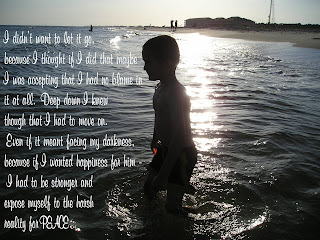
As you can see we've done a lot of changes here mainly b/c I was having problems, but that's what you get for using things for Free.
- So now you'll see to the right is our link to the calendar (you can now print it -YAY ME!)
- Class & Crop sign-ups are on the right as well (reminder you don't have to paypal - you can always pay the day of)
- Music playlist that you can mute quickly or pause, when the boss is coming around the corner LOL. I'm still working on it, so please bear with me.
- Also, on the right is the link to Girls Gone Crafty - remember June 11th is the deadline before the price of the event will go up.
- To the left you can now email us, sign up for rss feed, etc. I'll be adding more things soon.
- I promise Kids Gone Crafty link will be up this week.
Posted in: on Tuesday, June 3, 2008 at at 11:28 AM





